Keeping Settings under lock and key
In today’s episode of “I can build a shortcut for that,” I built three shortcuts to establish a LOCK and KEY/PASS system to make Settings (or any app) frustrating to access. The system requires the Actions app and its recently added global variables, which I’ve been looking for an excuse to use. LOCK runs as an automation when Settings is opened and opens Calculator if KEY/PASS is not run first. For convenience, LOCK is set to not run when it’s on your home Wi-Fi.
KEY requires the Authenticate action to set global variable, AuthenticationLock, to off. This does mean it can be opened with your passcode, but it’s a separate shortcut from LOCK, and these are intended as placeholder names. If you don’t know to look for it, it’ll be real hard to find. Once launched, it unlocks LOCK for 10 seconds, allowing Settings to be reached.
PASS requires setting a global number variable, AuthPass, that you then need to enter to turn off AuthenticationLock. Or you can change it to text and use any 20 characters you want. Otherwise, it works like KEY. A passcode sounds more secure, but it doesn’t really matter because…
The weak component is LOCK. It needs to be applied as an automation to the Settings app. Unfortunately, automations cannot be applied to the Shortcuts app, cannot be hidden, and can be accessed and turned off. I liken this system to a catalytic converter shield (because mine was recently stolen); it won’t stop someone from cutting out the converter, but it will add a layer of friction. But if that someone isn’t familiar with Shortcuts, it might be a thick layer.
So, LOCK isn’t really a lock, but it is a snitch — it logs a reminder with time and location when it’s triggered. It works for me because I don’t use reminders and keep those notifications off, but it could be a note, photo, email, anything you can log without it being noticed. It also turns off airplane mode just in case. (Basics of LOCK can also apply to keeping airplane mode turned off, but I haven’t worked on that yet. Update: I made an AirLock.)
That said, LOCK could become a lock with new lock and shutdown actions in iOS / iPadOS 16.4. I’ll have to see how it works when the actions arrive. Frankly, I’ve been tinkering with these shortcuts for a while. Global variables in Actions gave me an idea on implementation, then the ruckus over stolen iPhone passcodes pushed me to split out a two-part solution.
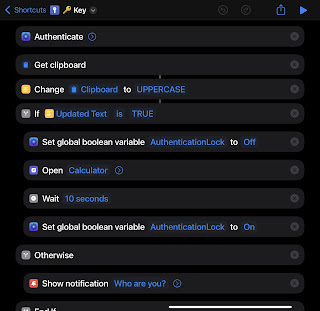



Comments
Post a Comment