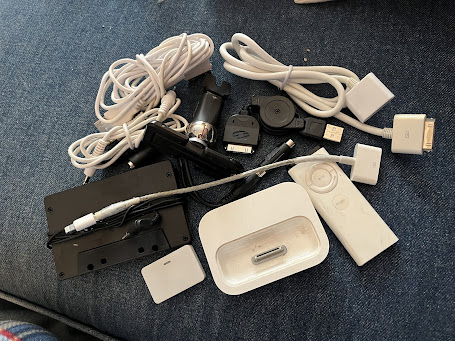Keeping Settings under lock and key
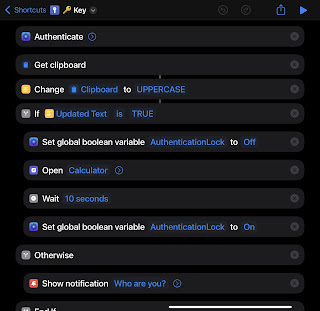
In today’s episode of “I can build a shortcut for that,” I built three shortcuts to establish a LOCK and KEY/PASS system to make Settings (or any app) frustrating to access. The system requires the Actions app and its recently added global variables, which I’ve been looking for an excuse to use . LOCK runs as an automation when Settings is opened and opens Calculator if KEY/PASS is not run first. For convenience, LOCK is set to not run when it’s on your home Wi-Fi. KEY requires the Authenticate action to set global variable, AuthenticationLock, to off. This does mean it can be opened with your passcode, but it’s a separate shortcut from LOCK, and these are intended as placeholder names. If you don’t know to look for it, it’ll be real hard to find. Once launched, it unlocks LOCK for 10 seconds, allowing Settings to be reached. PASS requires setting a global number variable, AuthPass, that you then need to enter to turn off AuthenticationLock. Or you can change it to text and use any 2...